A Comprehensive Beginner’s Guide to Mastering Google Analytics 4
Introduction
In the dynamic realm of product management, data-driven decisions are the linchpin of success. Understanding user behavior and interactions is paramount for optimizing products and delivering exceptional user experiences. Enter Google Analytics 4 (GA4) – the latest iteration of Google’s renowned analytics platform. With its advanced insights and holistic view of user interactions, GA4 empowers businesses to make well-informed decisions and drive product success.
In this comprehensive beginner’s guide, we will explore the world of Google Analytics 4, its profound significance in product management, and how it revolutionizes product analytics. Using active voice and incorporating transition words, we will delve into the features, benefits, and implementation of GA4. So, let’s embark on this journey to unlock the full potential of GA4 and elevate our product analytics capabilities to new heights.
The Evolution of Google Analytics
First and foremost, Google Analytics has been an indispensable tool for web analytics since its inception. However, as the digital landscape evolved and user behavior became more intricate, there arose a need for a more robust analytics solution. Responding to these demands, Google introduced Google Analytics 4 (GA4) – the next-generation analytics platform designed to cater to the rapidly evolving digital ecosystem.
With the advent of GA4, this new tool represents a significant leap forward from its predecessor, Universal Analytics (UA). It embraces the complexities of today’s multi-device world, where users seamlessly switch between websites and mobile apps. Unlike UA, which primarily focused on pageviews, GA4 introduces an event-driven data model. This shift enables product managers to track and measure specific user actions as events, providing a more tailored and in-depth understanding of user behavior.
Moreover, incorporating GA4 into product management practices empowers businesses to take a more user-centric approach. By stitching together user behavior data across various touchpoints, GA4 creates a unified view of user interactions. This holistic perspective allows product managers to understand how users engage with their products across devices, platforms, and channels, thereby enriching their understanding of user preferences and behavior.
In addition, GA4 emphasizes the importance of user privacy and data control. In a world where data privacy is of utmost concern, GA4 ensures compliance with privacy regulations and gives users more control over their data. With enhanced data protection measures, businesses can build trust with their users while continuing to gather valuable insights to drive product improvements.
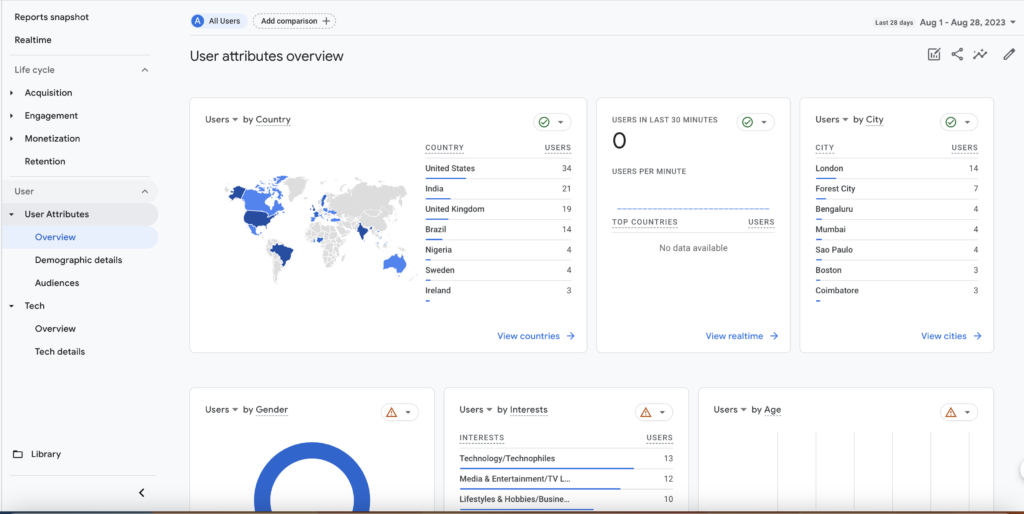
The Significance of Google Analytics 4 in Product Management
Undoubtedly, in the realm of product management, data is the bedrock of informed decision-making. As product managers seek to optimize features, improve user experiences, and measure product success, Google Analytics 4 offers a host of benefits that significantly impact product management practices.
Firstly, one of the key benefits of GA4 is its event-driven data model. Instead of relying solely on traditional pageviews, GA4 enables product managers to define custom events that align with their specific product goals. Product managers gain valuable insights into user engagement and conversion paths by tracking events such as button clicks, form submissions, or in-app purchases. This level of customization allows for a more precise understanding of user behavior and facilitates data-driven product improvements.
Additionally, with its user-centric approach, GA4 elevates the focus on understanding individual users. The platform introduces a new metric called “User Engagement” that highlights the depth and frequency of user interactions. By identifying engaged users who show high levels of interaction and retention, product managers can tailor their strategies to nurture and retain valuable customers.
Moreover, GA4 provides a more intuitive and user-friendly reporting interface compared to its predecessor. Pre-built reports and analysis tools facilitate faster decision-making, allowing product managers to access critical information about user behavior and product performance efficiently. This streamlined approach ensures that product managers can focus on insights and actions rather than getting lost in data complexities.
Furthermore, the integration of GA4 with Google Ads and other Google marketing tools creates a cohesive ecosystem for product managers. This integration allows managers to connect marketing efforts directly to user actions, providing insights into the impact of marketing campaigns on user behavior and engagement. As a result, product managers can optimize their marketing strategies, attract high-quality users, and maximize the return on marketing investments.
Key Features of Google Analytics 4
Moving on to the key features, GA4 introduces several powerful features that set it apart from its predecessors. These features are tailored to better understand user behavior and facilitate data-driven decision-making. Let’s explore some of the key features of GA4:
- Event Tracking: GA4’s event-driven data model allows product managers to define and track specific user actions as events. Events can range from basic interactions like button clicks and form submissions to more complex actions like video plays and in-app purchases. By defining events, product managers can focus on the most critical user interactions and analyze their impact on overall product success.
- Enhanced E-commerce Tracking: For businesses with e-commerce offerings, GA4 offers enhanced e-commerce tracking capabilities. This feature allows product managers to measure and analyze e-commerce-related metrics, such as product performance, transaction revenue, and cart abandonment. With this information, product managers can optimize the e-commerce user experience, identify popular products, and devise strategies to increase conversions.
- Machine Learning Insights: GA4 leverages Google’s powerful machine learning capabilities to offer valuable insights automatically. Product managers can receive alerts and recommendations about trends in user behavior, significant changes in user engagement, and opportunities for improvement. This proactive approach to data analysis saves time and ensures that product managers stay on top of critical developments.
- Audience Segmentation: GA4 enables product managers to segment users based on specific attributes or actions. These segments allow managers to analyze user behavior based on different characteristics, such as location, device type, or acquisition channel. Audience segmentation helps tailor marketing strategies and product experiences to specific user groups, enhancing overall user satisfaction and engagement.
Implementing Google Analytics 4: Getting Started
Now that we understand the key features, implementing GA4 requires a structured approach to ensure accurate data collection and seamless integration with existing digital assets. Let’s explore a step-by-step guide to getting started with Google Analytics 4:
- First and foremost, create a GA4 property: To begin, create a new Google Analytics 4 property within your Google Analytics account. A property serves as a container for data associated with a specific website or app. During setup, you will need to provide essential information about your digital property, such as the website or app’s name and URL.
- Next, Add the GA4 tracking code: You will receive a unique tracking code after creating the property. This tracking code needs to be implemented on your website or app to enable data collection. The code should be added to every page for websites, ensuring comprehensive data collection. Integrate the GA SDK into your app for mobile apps to track user interactions effectively.
- Configure Data Streams: In GA4, data streams are used to collect data from various sources, such as websites and mobile apps. Configure data streams for each digital asset to ensure accurate data collection. Data streams also allow you to categorize data based on the source and analyze the performance of each digital asset separately.
- Set Up Events and Conversions: As GA4 relies on events to track user interactions, it’s essential to set up relevant events based on your product goals. Identify key user actions that align with your business objectives, such as sign-ups, purchases, or form submissions. Define these events within GA4 to gain insights into user engagement and conversion paths.
Analyzing Data and Extracting Insights with GA4
Now that we have implemented GA4, and collected data, the real magic begins – analyzing the data and extracting valuable insights to drive product improvements. GA4 offers several analysis tools and reports to help product managers make data-driven decisions effectively.
- Custom Reports: GA4 allows you to create custom reports tailored to your specific needs. Custom reports provide an in-depth view of user behavior and product performance based on your chosen metrics. With custom reports, product managers can analyze data from different angles and identify trends that might not be apparent in standard reports.
- User Engagement Analysis: As mentioned earlier, GA4 introduces the concept of “User Engagement” as a key metric. The User Engagement report provides insights into user interactions and retention over time. Product managers can analyze user engagement patterns and identify loyal users who actively engage with the product. This information is instrumental in tailoring strategies to retain high-value customers.
- Exploration Reports: Exploration reports in GA4 allow for ad-hoc data analysis. These reports offer the flexibility to explore data quickly and intuitively. Product managers can apply various filters and dimensions to uncover unique insights and gain a better understanding of user behavior patterns.
- Funnel Analysis: GA4’s Funnel Analysis tool enables product managers to analyze user behavior throughout the conversion process. Funnels represent the user journey from initial interaction to successful conversion, highlighting drop-off points and areas for improvement. By identifying bottlenecks in the conversion flow, product managers can optimize the user journey and maximize conversion rates.
Lastly, as we conclude our exploration, Google Analytics 4 is more than just a tool for data collection and analysis; it’s a powerful instrument for driving product management excellence. By harnessing the advanced features and insights offered by GA4, product managers can optimize their strategies, enhance user experiences, and fuel product success.
In conclusion, as the digital landscape continues to evolve, product managers must embrace data-driven decision-making to stay ahead of the competition. Google Analytics 4 is a game-changer in this regard, offering a robust and user-centric analytics platform that unlocks the full potential of product analytics. By implementing GA4 and leveraging its advanced features, product managers can better understand user behavior, make informed decisions, and create products that resonate with their target audience.


